Analyzing CaseCiter Supreme Court Digests With NotebookLM [Tutorial]
Google Search Notebook LM and click on the first link or click here ! Sign in with your Google account and it should open to this view:
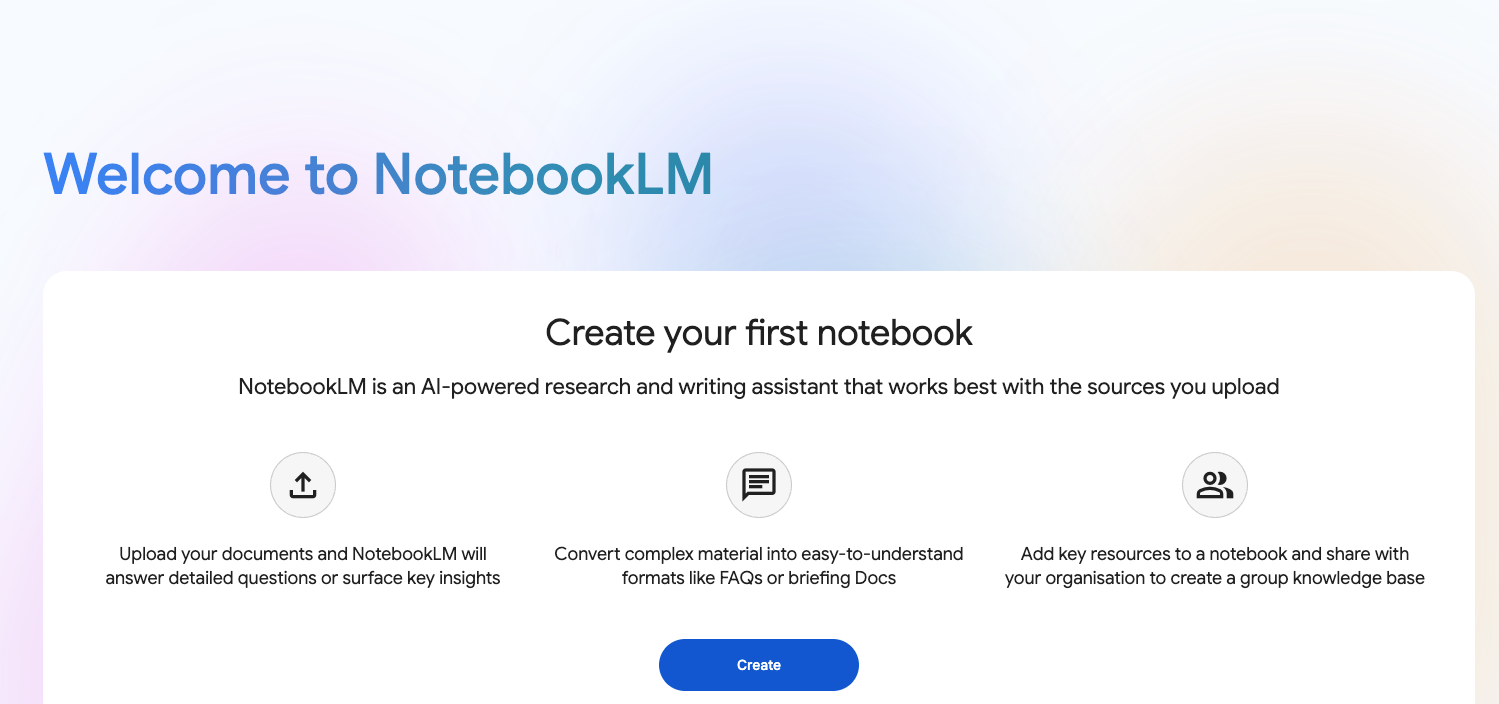
Click on Create button and then it should open to this view:
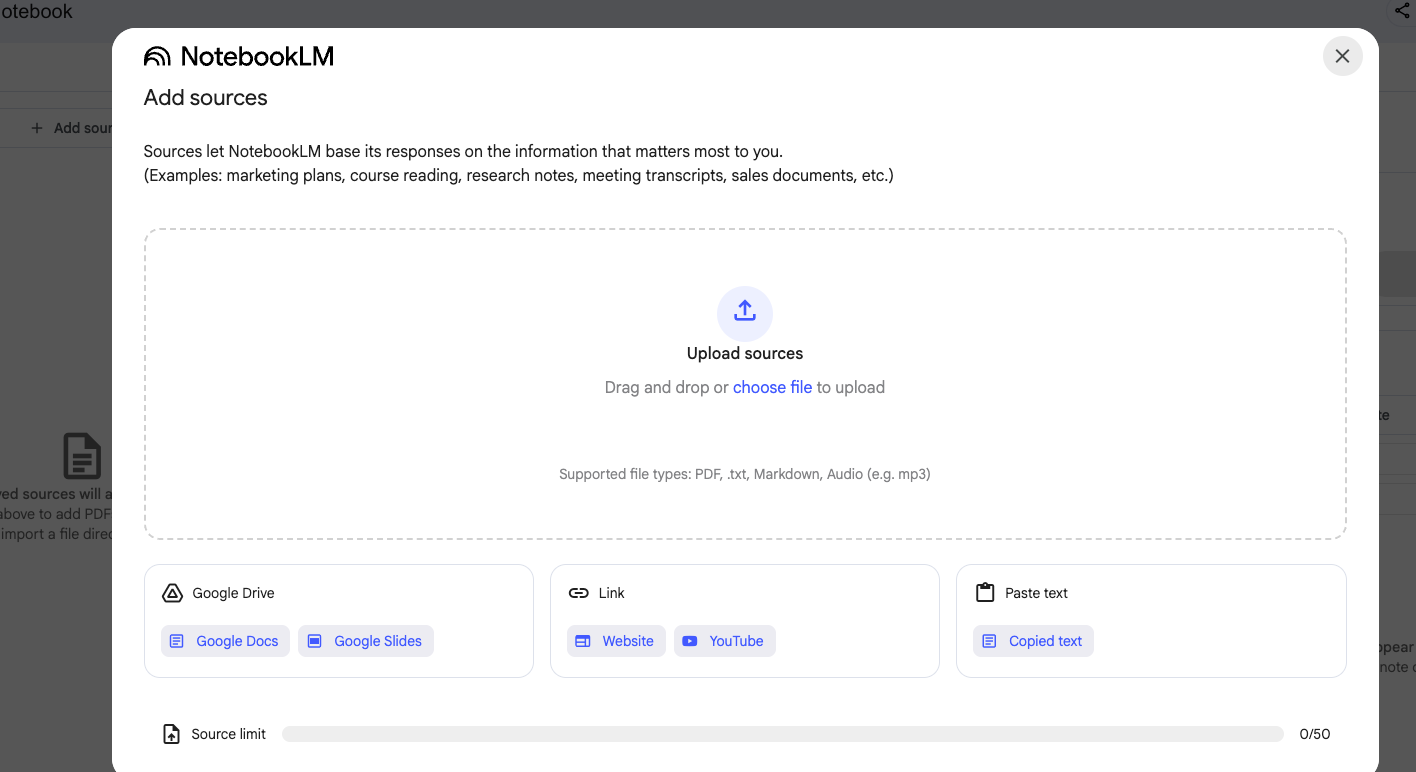
Click on upload sources and upload our Digests from your system. See the video below:
0:00
/0:33
You are done setting this up and you can chat with the Digest that you have uploaded. You can upload multiple digests in one notebook, but we faced some issues while we did so. But you can try that too.
Here is how we chatted with our Supreme Court Monthly Digest- February 2025:
0:00
/1:38